 |
|
You are not logged in! F.A.Q Log in Register |
 |

|
| Ā |
 |
...and 474 guests Last 5 registered Oplandisks nothingstar N_loop yipe foxtrotromeo Browse members... |
 |
Messages 2614114 Today 0 Topics 127542 |
|
|||||||||
| |||||||||
|
What shell system do you rekommend? there are lots of them, and I can┬┤t decide.. I won┬┤t one that: 1. can make my windows look better 2. Add functionality 3. Be easy to install/unistall 4. easy to change skins 5. preferably opensource or/and freeware 6. DOES NOT TOO MUCH TAKE RESOURCES Thoose of you who has experiences with theese, please post! http://list.shellfront.org/list.htm here is a list iif you forgot the name... |
|||||||||
|
|
|||||||||
| |||||||||
|
Aston seems like a good alternative, or should you simply get Win Plus? |
|||||||||
|
|
|||||||||
| |||||||||
|
you won't one? |
|||||||||
|
|
|||||||||
| |||||||||
|
I am bored to death with the windows classic skin, Actually I would prefere OS X but I don┬┤t have the money to buy a mac, maybe I should try the hacks taht are made to get it working on x86... |
|||||||||
|
|
|||||||||
| |||||||||
|
what about stylexp, is it just spyware? |
|||||||||
|
|
|||||||||
| |||||||||
|
i'm using . unfortunately large portions of the site are currently unavailable, such as the forum, but there are some support pages out there (e.g. ). geoshell settings are changed by altering values in the registry, which is easier than it sounds, but more and more plugins are supporting middle-click or shift-right-click menus for their settings. |
|||||||||
|
|
|||||||||
| |||||||||
|
Have you got a screenshot of your desktop mate? |
|||||||||
|
|
|||||||||
| |||||||||
|
yeah, get us a screenshot! |
|||||||||
|
|
|||||||||
| |||||||||
|
fuck windows, it's so stable and nice. |
|||||||||
|
|
|||||||||
| |||||||||
|
there are some shells and styles for WinDOZE(R) No prog to install for most of them and it is really easy, you just have to put the files in the windows theme folder.....(those themes don't change icons unfortunately) My desktop looks like that now : |
|||||||||
| Attached picture | |||||||||
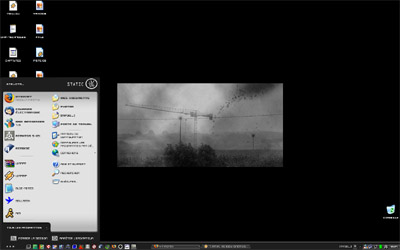
|
|||||||||
|
|
|||||||||
| |||||||||
|
howd u make it all black? |
|||||||||
|
|
|||||||||
| |||||||||
|
Did you even read the post? |
|||||||||
|
|
|||||||||
| |||||||||
|
yes but i only ahve a txt file and i cannot find my themse folder :( i suck |
|||||||||
|
|
|||||||||
| |||||||||
|
C:\Windows\Ressources\Themes Only a .txt file you say?? mmmmmh that's strange.... |
|||||||||
|
|
|||||||||
| |||||||||
|
Do you have a code like this one in the .txt file? ! -- info -- style.name: Fireplace style.author: pitkon http://boxshots.com/index.php?action=search&search=pitkon&t (http://pitkon.deviantart.com, http://pitkon.skinbase.org, ype=0) style.date: Oct 1 2005 style.credits: style.comments: based on the artwork "Fireplace VI" by Mike (http://mike.deviantart.com) with the artist's permission ! -- background -- rootCommand: bsetbg -f \wallpaper\"fireplace_vi.jpg" ! -- toolbar -- toolbar: raised gradient vertical interlaced toolbar.color: #d1d1d1 toolbar.colorTo: #4c4c51 toolbar.textColor: #ffffff toolbar.justify: center toolbar.font: snap toolbar.fontHeight: 16 toolbar.label: raised gradient vertical interlaced toolbar.label.color: #d1d1d1 toolbar.label.colorTo: #4c4c51 toolbar.label.textColor: #ffffff toolbar.windowLabel: raised gradient vertical toolbar.windowLabel.color: #424347 toolbar.windowLabel.colorTo: #000000 toolbar.windowLabel.textColor: #c7c7c7 toolbar.clock: raised bevel2 gradient vertical interlaced toolbar.clock.color: #d1d1d1 toolbar.clock.colorTo: #4c4c51 toolbar.clock.textColor: #ffffff toolbar.button: raised gradient vertical toolbar.button.color: #424347 toolbar.button.colorTo: #000000 toolbar.button.picColor: #d1d1d1 toolbar.button.pressed: flat gradient diagonal toolbar.button.pressed.color: #e8e7ed toolbar.button.pressed.colorTo: #4c4c51 toolbar.button.pressed.picColor: #fffffb ! -- menu -- menu.title: raised |
|||||||||
|
|
|||||||||
| |||||||||
|
pretty much i tried renaming it to .theme no luck :( |
|||||||||
|
|
|||||||||
| |||||||||
|
I think this is a special file for a soft....But I don't know which one! Are there any Nerds out there? |
|||||||||
|
|
|||||||||
| |||||||||
|
You can try a few different things (Fav+) |
|||||||||
|
|
|||||||||
| |||||||||
|
|
|||||||||
|
|
|||||||||
| |||||||||
|
I got the easyest way! Search for uxtheme.dll on google, it is really simple: you need a progam that recplaces the file with a hacked version, and vola: you got support for themes! No need for StyleXP etc. My favorite theme is iBar 6, it is a beaytiful blend of OS X and Windoze XP and is perfect for me as long as I don┬┤t have the money to buy a Mac and the theme can be found on deviantart.com. |
|||||||||
|
|
|||||||||
| |||||||||
|
ULTRAEASY! ULTRAFUNCTIONAL! :D |
|||||||||
|
|
|||||||||
| |||||||||
|
i never can get the 3rd party XP icon packages to work. i am a moran. |
|||||||||
|
|
|||||||||
| |||||||||
|
tuneuputilities 2006 is good. I'll send you porn later/. |
|||||||||
|
|
|||||||||
| |||||||||
|
.... yeah. Just Google "windows shells" if ya want mohr |
|||||||||
|
|
|||||||||
| |||||||||
|
yeah theres loads around - i heard about one that actually used less memory than the Windows shell - so you can free up a bit of extra RAM all the time u r in windows by using it |
|||||||||
|
|
|||||||||
| |||||||||
|
Its that uses less memory than windows shell. when right configured it uses about 1-2mb of ram. |
|||||||||
|
|
|||||||||
| |||||||||
|
not sure buying a computer for what the OS _looks like_ is a good idea |
|||||||||
|
|
|||||||||
| |||||||||
|
better late than never. if you turn it 90degrees clockwise, back to normal orientation, there's winamp in the top left corner, a quicklaunch (GeoFleximenu) and taskbar (GeoTasks) on the left side of the screen, and a systemtray (GeoTray) in the bottom left. these are basically two GeoBars, with different plugins installed on each. |
|||||||||
| Attached picture | |||||||||
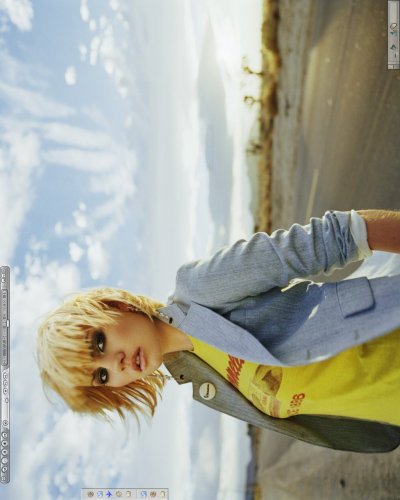
|
|||||||||
|
|
|||||||||
| |||||||||
|
i'm feeling like a bit of a change, been using stylexp for a while.. hadn't heard of blackbox for windows.. mad. might give it a shot. thanks, patrick. |
|||||||||
|
|
|||||||||
| |||||||||
|
post a screenshot or, even better, a link to a screenshot of your desktop plz toxik kthx |
|||||||||
|
|
|||||||||
| |||||||||
|
...(GeoTray) in the bottom right. duhh! |
|||||||||
|
|
|||||||||
| |||||||||
|
|
|||||||||
|
|
|||||||||
| |||||||||
|
chee0rz |
|||||||||
|
|
|||||||||
|
Messageboard index
|
|||||||||






