 |
|
You are not logged in! F.A.Q Log in Register |
 |

|
 |
...and 595 guests Last 5 registered Oplandisks nothingstar N_loop yipe foxtrotromeo Browse members... |
 |
Messages 2614121 Today 0 Topics 127542 |
|
|||||||||
| |||||||||
|
I don't know how to connect my midi keyboard to work on fruityloops. It's an M-Audio keystation 49e USB midi keyboard. i followed all the instructions in the help guide about remote controller but it appears as 'none'. The heyboard light flashes on though, the program simply doesn't recognise it. And in another question (sorry to be a nag) how do you get a microphone to not amplify externally (like when i talk to it, the sound is louder and it acts like an amp but i want it to be recommended by my Windows XP. The microphone settings in the control panel doesn't provide any waves, is there anything else i need to do actually record sound to computer? Many thanks to whoever can break the cookie |
|||||||||
|
|
|||||||||
| |||||||||
|
|
|||||||||
|
|
|||||||||
| |||||||||
|
for your keyboard, try restarting windows. if that doesnt work, i dunno, cuz that should be all you have to do. i have an maudio as well (o2) and thats as simple as it was. im not quite getting what you mean by wanting your mic to be reccommended by windows xp, but if you want it to be quieter, double click on the speaker icon in your system try to bring up your volume controls, which should have your mic input listed. then just turn it down. if the mic is not listen, go into options>properties and make sure the mic input is checked. |
|||||||||
|
|
|||||||||
| |||||||||
|
i meant recognised, i will try and give that a go in the morning. |
|||||||||
|
|
|||||||||
| |||||||||
|
make sure the keyboard is plugged in, and recognised as plugged in by windows (with the "hardware installed" sound file) before you open FL5. once in FL press f10 to open the midi settings page [as seen below], and make sure that the usb keyboard is selected in 'remote control input' box [red arrow]. checking the the 'auto accept controller' box may help also. |
|||||||||
| Attached picture | |||||||||
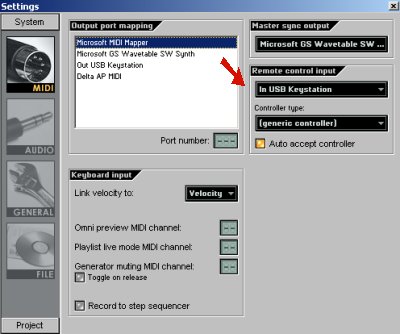
|
|||||||||
|
|
|||||||||
| |||||||||
|
I don't know how to get the hardware installed message up. All I know is that when i plug the USB keyboard in two LED lights are turned on signifying its on. Thanks for trying to help its really appreciated, how do i manually configure 'hardware installed'? |
|||||||||
|
|
|||||||||
| |||||||||
|
screen shot |
|||||||||
|
|
|||||||||
| |||||||||
|
Weird.. my computer has recognised the keyboard, still im getting nothing! Even the drivers work |
|||||||||
|
|
|||||||||
| |||||||||
|
you used the installer on the m-audio CD that came with the keyboard, yeah? |
|||||||||
|
|
|||||||||
| |||||||||
|
Actually, i haven't a clue if there was an m-audio CD. I borrowed the keyboard for a week from a friend, hmm interesting I will ring him up i hope his mobile is turned on in Whales... |
|||||||||
|
|
|||||||||
| |||||||||
|
Hmm, he says he cant remember and probably lost it. XP means i can't download it from m-audio site. haha its not been my day :-( |
|||||||||
|
|
|||||||||
| |||||||||
|
my guess would be to uninstall the driver, then insert the usb keyboard and hope it install properly. |
|||||||||
|
|
|||||||||
| |||||||||
|
Make sure you restart FL after your midi keyboard has been on for a bit. If you boot up FL first, then your keyboard, it wont work. Since your drivers are working now, do what AlbertoBalsam said and check all your FL midi settings. If his recommendations dont work its a matter of trial and error |
|||||||||
|
|
|||||||||
|
Messageboard index
|
|||||||||


