 |
|
You are not logged in! F.A.Q Log in Register |
 |

|
 |
DADONCK recycle ...and 86 guests Last 5 registered Oplandisks nothingstar N_loop yipe foxtrotromeo Browse members... |
 |
Messages 2615315 Today 0 Topics 127638 |
|
|||||||||
| |||||||||
|
Is therre any prrogrram you can use to add basic white borrderrs to digital photos. At worrk I can add borrderrs, rremove rred eye etc... to photos frrom the negative, but we can't do any of this forr people who brring photos in on disk. My camerra came with a prrogrram that can add funky (forr want of a betterr worrd) borrderrs but not a basic one. |
|||||||||
|
|
|||||||||
| |||||||||
|
Thanks forr yourr help in advance, I know you'll help me :) |
|||||||||
|
|
|||||||||
| |||||||||
|
MS Paint |
|||||||||
|
|
|||||||||
| |||||||||
|
|
|||||||||
|
|
|||||||||
| |||||||||
|
Thanks alot. |
|||||||||
|
|
|||||||||
| |||||||||
|
it's too damn harrd |
|||||||||
|
|
|||||||||
| |||||||||
|
No it isn't. Did you get it installed at least? Here's how to ad a border. Press ctrl-I to select all, then on the menu choose select -> shrink. Shrink your selection by 30 pixels or something, then do ctrl-I to invert the selection, then on the menu edit -> fill wiht FG color or fill with BG color. You can select the foreground and backtround colors on the main palette. This took ten seconds. |
|||||||||
| Attached picture | |||||||||
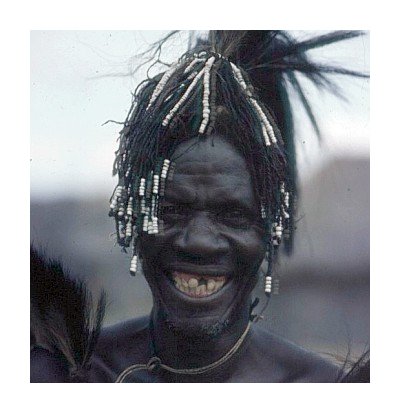
|
|||||||||
|
|
|||||||||
| |||||||||
|
Of course if you use the gimp you make lots of typos. Sheesh. |
|||||||||
|
|
|||||||||
| |||||||||
|
Duh, the first thing is ctrl-a to select all, not ctrl-I |
|||||||||
|
|
|||||||||
| |||||||||
|
it is hard. it is harder than it should be. it's easier with photoshop which is better than gimp. here's how you do it (i have linux so things may be in a different spot on your computer): 1. right-click the image and select the menu Image > Canvas Size... 2. in the Size part, enter the total size you want the image to be with the border (this will obviously be larger than the Original size). you have to do height and width. on the right, there is a drop-down box for choosing the unit of measurement, so you can change that if you like. 3. (offset step - somebody who knows a better way to auto-center it, please tell me, but it doesn't look possible to me). skip this until someone else fills it in. 4. click ok 5. ctrl-x to cut the entire image, then paste it. don't click anything in-between and it should paste it right in the center. 6. right-click the image and go to File > Save As... 7. save it as you like and it should ask you about the transparency - click Export. 8. the new file should have a white border with the image in the center. |
|||||||||
|
|
|||||||||
| |||||||||
|
fuck. |
|||||||||
|
|
|||||||||
| |||||||||
|
Yeah, you could do it that way too - I was thinking more in terms of an analogy to the physical framing where you add a matt that covers part of the image. |
|||||||||
|
|
|||||||||
| |||||||||
|
ok, actually, we wrote two different ways. my way doesn't resize the original image. |
|||||||||
|
|
|||||||||
| |||||||||
|
Kiss me on the lips. I love you. |
|||||||||
|
|
|||||||||
| |||||||||
|
Well you had better instructions. Numbers and everything, land sakes wolfie. |
|||||||||
|
|
|||||||||
| |||||||||
|
Thank you anyway |
|||||||||
|
|
|||||||||
| |||||||||
|
mwah |
|||||||||
| Attached picture | |||||||||

|
|||||||||
|
|
|||||||||
|
Messageboard index
|
|||||||||


