 |
|
You are not logged in! F.A.Q Log in Register |
 |

|
 |
...and 632 guests Last 5 registered Oplandisks nothingstar N_loop yipe foxtrotromeo Browse members... |
 |
Messages 2619745 Today 0 Topics 127944 |
|
|||||||||
| |||||||||
|
kay... just bought a second hard drive and need to make the system recognize it so I can format it. Installed a couple of 'wizards' that are supposed to guide you through the process, but they all either were for other brands (and therefore won't work with mine) or just didn't work. Any help is appreciated. I have gone through the cmos and it recognizes the drive, has the drive type and everything, but it won't show up in my computer, so that I can select it and format it for use. Any help is appreciated. |
|||||||||
|
|
|||||||||
| |||||||||
|
What version of Windows? |
|||||||||
|
|
|||||||||
| |||||||||
|
xp |
|||||||||
|
|
|||||||||
| |||||||||
|
and its a western digital Caviar SE 200G drive.... product # WD2000jb if that helps at all |
|||||||||
|
|
|||||||||
| |||||||||
|
If you go into Control Panel > System > Hardware > Device Manager is it listed there? |
|||||||||
|
|
|||||||||
| |||||||||
|
It is!!! can I reformat from here??? :D |
|||||||||
|
|
|||||||||
| |||||||||
|
yeah, you need to take out your current harddrive and start the 'windows setup' on your second harddrive, but stop the process when it starts installing windows - so you just format the drive then quit. then put in ur 'master' drive, and boot up. that's the way i did it, bit of a bodge method though :-/ |
|||||||||
|
|
|||||||||
| |||||||||
|
No that just means it can be formatted :) Go and just follow the instructions...it is pretty simple to do :) |
|||||||||
|
|
|||||||||
| |||||||||
|
I'd walk you through it but I am knackered and that is the best guide I can think of off the top of my head. |
|||||||||
|
|
|||||||||
| |||||||||
|
If you're using XP it should appear as a new drive letter under explorer where you can right click and choose "format". If it doesn't I'd check you've set it as a master/slave via the jumper settings on the back of it (slave if it's on the same IDE cable as somthing else) and make sure your BIOS recognised it too. |
|||||||||
|
|
|||||||||
| |||||||||
|
ha, next time I'll read the whole of your post, honest. |
|||||||||
|
|
|||||||||
| |||||||||
|
beats my method :) |
|||||||||
|
|
|||||||||
| |||||||||
|
Kay... right now you are my 2nd favorite person (my girlfriend gets #1). Thank you very much... that hour of frustration turned into massive bursts of joy!! |
|||||||||
|
|
|||||||||
| |||||||||
|
:P |
|||||||||
|
|
|||||||||
| |||||||||
|
Heh... I almost did that... usually when I ask for advice in here, its because all the other routes didn't seem to work. This usually makes a good last resort (nothing personal to the people in here, I just don't like bogging down the MB with useless posts) |
|||||||||
|
|
|||||||||
| |||||||||
|
2nd question; is it safe to make more than 2 partitions in a drive bringing the drive total up to 4 (one drive with no partitions, and one drive with three)? |
|||||||||
|
|
|||||||||
| |||||||||
|
yes |
|||||||||
|
|
|||||||||
| |||||||||
|
...xceque? |
|||||||||
|
|
|||||||||
| |||||||||
|
Thank you. I will trust your advice even though you said you hated me and everything I stood for. :) |
|||||||||
|
|
|||||||||
| |||||||||
|
as Sam said. Yes. |
|||||||||
|
|
|||||||||
| |||||||||
|
I have my drives partitioned exactly like that and actually I think you are lovely and great! |
|||||||||
|
|
|||||||||
| |||||||||
|
:D |
|||||||||
|
|
|||||||||
| |||||||||
|
I'm telling you this shit is safer than a bicycle helmet inside a safe made out of seatbelts! |
|||||||||
|
|
|||||||||
| |||||||||
|
my hard drives being a bum sore! got a dell and stuck my second HDrive on the slave of the cd ide and i took the dell cd drive out to put my dvd writter in and it stopped reading my second hard drive and the dvd drive! it loves bums im telling u |
|||||||||
|
|
|||||||||
| |||||||||
|
ahhaha!! Great post! This is a good thread. I am saving up for a seperate HD. FAV+ |
|||||||||
|
|
|||||||||
| |||||||||
|
tell you what, i once partitioned a hd 24 times to get all the letters in the alphabet - without problems.. but it got so fucking annoying i had to get rid of them. |
|||||||||
|
|
|||||||||
| |||||||||
|
Use the Disk Management section of 'Computer Managment' to manage your disks. Right click 'My Computer' then 'Manage' to get there... |
|||||||||
| Attached picture | |||||||||
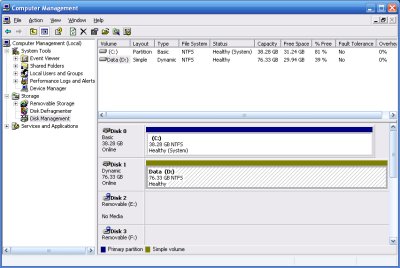
|
|||||||||
|
|
|||||||||
| |||||||||
|
Thats fucking hilarious Jedi Chris: thank you... the situation has been fully dealt with but thank you all the same :) |
|||||||||
|
|
|||||||||
| |||||||||
|
What about the other 2 letters? |
|||||||||
|
|
|||||||||
| |||||||||
|
What about my problem? any one wanna help me? |
|||||||||
|
|
|||||||||
| |||||||||
|
fuck no, don't try this |
|||||||||
|
|
|||||||||
|
Messageboard index
|
|||||||||




