 |
|
You are not logged in! F.A.Q Log in Register |
 |

|
 |
...and 456 guests Last 5 registered Oplandisks nothingstar N_loop yipe foxtrotromeo Browse members... |
 |
Messages 2614087 Today 0 Topics 127542 |
|
|||||||||
| |||||||||
|
im having some weird problems again and i have no idea what to do... for instance when i want to change my display resolution i click the right mouse button and pick properties - then the menu appears, but only for a second, so i don't have time to pick anything... same happens if i try to access the settings via control panel...the menu appears for a second and disappears imediately... same thing happens also if i right click "my computer"... im using win xp...any ideas? thanks |
|||||||||
|
|
|||||||||
| |||||||||
|
maybe your mouse is fuxx0red. |
|||||||||
|
|
|||||||||
| |||||||||
|
i don't have any other problems with mouse...and it appears to be working normal...hmm i'll check tho... |
|||||||||
|
|
|||||||||
| |||||||||
|
hmm... sounds kinda virus-ish. have you done an updated virus scan? can you open other kinds of setting menus and/or other right-click menus? |
|||||||||
|
|
|||||||||
| |||||||||
|
do you have any pop up killing software installed? |
|||||||||
|
|
|||||||||
| |||||||||
|
are you leaning on the keyboard? something like that did that to me all the time, then i just realized something fell on a key and everything was good |
|||||||||
|
|
|||||||||
| |||||||||
|
i can't open any of them...i just checked jazembo, i have ad aware and spaybot...it's been a week since i last time run them tho...i'll do that now... |
|||||||||
|
|
|||||||||
| |||||||||
|
nothing like that unfortunately... |
|||||||||
|
|
|||||||||
| |||||||||
|
can you open any new windows of any kind? |
|||||||||
|
|
|||||||||
| |||||||||
|
I was thinking more along the lines of a pop up killer runnong in the background. I had a problem a while ago where the text in some windows menus/property boxes had been confused for text found in pop up ad windows. If this is not the case then the only advice I can offer is to run your antivirus scanner and and ad cleaning software you may have. |
|||||||||
|
|
|||||||||
| |||||||||
|
if not, i'd check and make double sure that it's not something like asche or qrter mentioned, because it kind of sounds like there may be a key or mouse button that sticking and closing things down. do you have any mouse buttons custom programmed to close windows? |
|||||||||
|
|
|||||||||
| |||||||||
|
hmm, i get the menu for the internet explorer...and know i actually get so far that i can click advanced on that display settings...but thenit goes away again...so insted of lasting one second now it goes to lets say two seconds...i kind of doubt it would be that kind of problem, cuz everything else when using mouse any keyboard seem to be working normal... jazembo, how can i check if i have those pop-up killers installed? im running mozilla (it's my default browser)-could this have anything to do with it? |
|||||||||
|
|
|||||||||
| |||||||||
|
that's what it sounds like to me. when my keyboard got fucked, I could hardly open anything - my keyboard was constantly firing off contradicting signals. |
|||||||||
|
|
|||||||||
| |||||||||
|
im back to one second now...microsoft is killing me... |
|||||||||
|
|
|||||||||
| |||||||||
|
can you open the task manager? ctrl-alt-del, post a picture or list what you have got running in the processes tab, i'll see if there is anything suspicious running. |
|||||||||
|
|
|||||||||
| |||||||||
|
unplug your keyboard, then try to open the menus. if that doesn't change anything, unplug your mouse, and use the windows key on your keyboard, the tab key, and the arrows to navigate to the settings. if things still don't work run a virus/spyware scan... in fact, you should probably do that anyway. |
|||||||||
|
|
|||||||||
| |||||||||
|
G5 is the way to be ;) |
|||||||||
|
|
|||||||||
| |||||||||
|
a popup blocker shouldn't be affecting menus. i seriously doubt mozilla wouldn't be the culpret. |
|||||||||
|
|
|||||||||
| |||||||||
|
i did that, but nothing changed... |
|||||||||
| Attached picture | |||||||||
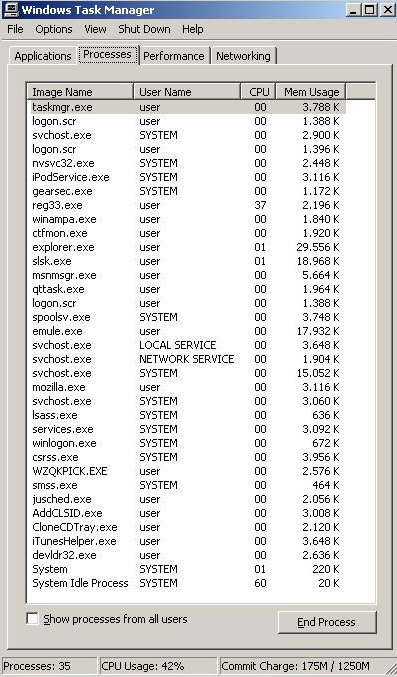
|
|||||||||
|
|
|||||||||
| |||||||||
|
HOLY DAMN that's alot runnning at once, is your pc slow? |
|||||||||
|
|
|||||||||
| |||||||||
|
no..not really...everything is working normally, but it seems a lot of running processes :) |
|||||||||
|
|
|||||||||
| |||||||||
|
get rid of logon.scr, WZQKPICK.EXE , ADDCLSID.EXE, CLONECDTRAY.EXE & ITUNESHELPER.EXE. See if the problem goes away. Don't close any of these if you know they are safe and are knowingly using them at the moment. |
|||||||||
|
|
|||||||||
| |||||||||
|
nah... i've got two more processes than that running, and i'm only running one program. lots of those are windows processes that are always running. t: have you installed any new programs recently? |
|||||||||
|
|
|||||||||
| |||||||||
|
done...the problem is still there though :( |
|||||||||
|
|
|||||||||
| |||||||||
|
I am pretty sure logon.scr is the bitch, there are 3 of them running, close all 3. Could be a virus. |
|||||||||
|
|
|||||||||
| |||||||||
|
some divix codecs and some divx players... |
|||||||||
|
|
|||||||||
| |||||||||
|
done...still nothing... |
|||||||||
|
|
|||||||||
| |||||||||
|
also try closing gearsec.exe and reg33.exe, unless you know what they are and are using them. |
|||||||||
|
|
|||||||||
| |||||||||
|
THANKS...one of those was the key :) |
|||||||||
|
|
|||||||||
| |||||||||
|
dunno which one tho, cuz i closed both at once :( |
|||||||||
|
|
|||||||||
| |||||||||
|
i think logon.scr is either the windows default screensaver process, or the current user session. probably not the problem. |
|||||||||
|
|
|||||||||
| |||||||||
|
I have XP too - no logon.scr in my processes.. |
|||||||||
|
|
|||||||||
| |||||||||
|
d'oh! wierd... i was thinking it could be a wierd videocard conflict with one of those codecs. well, good to see it cleared up. you should reboot and see if the problem stays gone. |
|||||||||
|
|
|||||||||
| |||||||||
|
..and run a decent virusscan. |
|||||||||
|
|
|||||||||
| |||||||||
|
one of which? the screen saver or the gearsec & reg33? that logon.scr still looks dodgy to me even if it isn't causing the problem there should not be 3 instances of it. Have you run an up-to-date virus scanner yet? Also make sure you do a web update for AD AWARE before running it. |
|||||||||
|
|
|||||||||
| |||||||||
|
yeah, i have no logon.scr either now that you mention it. just ignore me then. |
|||||||||
|
|
|||||||||
| |||||||||
|
it started working when i closed these two processes: gearsec.exe and reg33.exe i'll check for viruses now... epohs, i doubt that will go away after the reboot, since i manulay closed all thoe processes jazembo named... |
|||||||||
|
|
|||||||||
| |||||||||
|
ok, you need to find where these are living on your hard disk and scan them with a recent Virus scanner AND a recent Ad Scanner. Also you might want to use msconfig to prevent them from running at startup again. a reboot will probably result in the problem being repeated as you say. good teamwork people :) I think that is the fastest I have ever seen a problem get sorted on here! I'm off to sleep now. Good luck tolstoyed. |
|||||||||
|
|
|||||||||
| |||||||||
|
thanks a lot...i now will be able to go to sleep too :) thank you everyone! |
|||||||||
|
|
|||||||||
| |||||||||
|
i scanned for viruses over night... there are something around 150.000 files and 15 (or so), were infected...i deleted all 15 and i have put fresh xp something like a month ago...terribble. |
|||||||||
|
|
|||||||||
| |||||||||
|
dirty viri!! *curses the webernet* |
|||||||||
|
|
|||||||||
|
Messageboard index
|
|||||||||


