 |
|
You are not logged in! F.A.Q Log in Register |
 |

|
| Ā |
 |
...and 550 guests Last 5 registered Oplandisks nothingstar N_loop yipe foxtrotromeo Browse members... |
 |
Messages 2619745 Today 0 Topics 127944 |
|
|||||||||
| |||||||||
|
allright, so if any of you uses firefox long enough to know some little tricks that can be done to improve the funcionality of it ( extensions, settings that work better etc ) - please put them here. im starting my adv with firefox and i would like to hear something from advanced users. thanks. |
|||||||||
|
|
|||||||||
| |||||||||
|
are you an advanced internet user? |
|||||||||
|
|
|||||||||
| |||||||||
|
that depend how you define advanced internet user, but i think that sometimes i am. |
|||||||||
|
|
|||||||||
| |||||||||
|
It's pretty much awesome from the off - all I do on a new installation is get the toolbars how I like them, set it to use small icons and that. If you want some extensions just look at the popular/top rated ones . Science fact: the best shortcut key is ctrl+T, which opens a new tab. |
|||||||||
| Attached picture | |||||||||
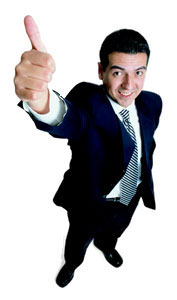
|
|||||||||
|
|
|||||||||
| |||||||||
|
you can remove the back, forward, reload, and stop options from your right-click menu by creating a file in the /chrome folder of your profile directory called 'userChrome.css' and pasting this into it: /* Remove items from: Right-Click context menu. */ #context-sendpage, #context-sendimage, #context-sendlink, #context-back, #context-forward, #context-reload, #context-stop, #context-sep-stop {display:none !important;} |
|||||||||
|
|
|||||||||
| |||||||||
|
you'll have to restart the browser after you do that. also, are fucking awesome. i wouldn't want to live without them. |
|||||||||
|
|
|||||||||
| |||||||||
|
┬Ā |
|||||||||
| Attached picture | |||||||||

|
|||||||||
|
|
|||||||||
| |||||||||
|
I'm not that happy with it. It was beautiful in photoshop, but when I saved it it looked all rough like that. I should have used PONG (pung (.png)) I SORRY! Hope you had a good birthday though. |
|||||||||
|
|
|||||||||
| |||||||||
|
dude, that picture ROCKKKKKKKKKKKKKKSSSSSSSSSSSSS when i saw it i litterally laughed here at home had a wonderful birthday, thanks i took yesterday off and taking to ddya off it beautiful weather p.s. if you get bored read my previos 50 messages or so (from my profile) i was on fire yesterday wo0t ! |
|||||||||
|
|
|||||||||
| |||||||||
|
LLHAH and it's companion LLHAW are to be added to your internet speak catalogs immediately. |
|||||||||
|
|
|||||||||
| |||||||||
|
LLHAW! It's good because they both sound exactly like a laugh! The Ls are silent, see. |
|||||||||
|
|
|||||||||
| |||||||||
|
what do those stand for ? |
|||||||||
| Attached picture | |||||||||

|
|||||||||
|
|
|||||||||
| |||||||||
|
litterally laughed/laughing here at home litterally laughed/laughing here at work |
|||||||||
|
|
|||||||||
| |||||||||
|
i haven't made any modofications and it's working perfectly. |
|||||||||
|
|
|||||||||
| |||||||||
|
and you call yourself a nerd. hrmpf.... |
|||||||||
|
|
|||||||||
| |||||||||
|
i even spelled modifications wrong :( |
|||||||||
|
|
|||||||||
| |||||||||
|
extension is so good |
|||||||||
|
|
|||||||||
| |||||||||
|
ooh, nice. |
|||||||||
| Attached picture | |||||||||
|
|
|||||||||
|
|
|||||||||
| |||||||||
|
It's the best way to download a page of mp3s or zipped fonts or "miscellaneous". I love the way you can filter on extension. |
|||||||||
|
|
|||||||||
| |||||||||
|
CTRL + clic oppens the link in a new tab CTRL + N opens a new window pretty basic but useful |
|||||||||
|
|
|||||||||
| |||||||||
|
click a link with the mousewheel to open in a new tab |
|||||||||
|
|
|||||||||
| |||||||||
|
well, ive just launched firefox and i can see ive lost all bookmarks. i wonder where they might be... |
|||||||||
|
|
|||||||||
| |||||||||
|
You have the Firefox executable still runing in the background. Just kill it and shut the firefox without the bookmarks, then restart firefox, and everything is all right again. |
|||||||||
|
|
|||||||||
| |||||||||
|
some people don't have mousewheels ='( |
|||||||||
|
|
|||||||||
|
Messageboard index
|
|||||||||





