 |
|
You are not logged in! F.A.Q Log in Register |
 |

|
 |
DADONCK ...and 704 guests Last 5 registered Oplandisks nothingstar N_loop yipe foxtrotromeo Browse members... |
 |
Messages 2619753 Today 0 Topics 127944 |
|
|||||||||
| |||||||||
|
I have been making good prgress in audiomulch but there is one thing bugging me, I want to record some improvisations but i can't seem to record midi automations i do. I was thinking that maybe i could record the audio in soundforge or cool edit. What i need is for someone to tell how i can successfully do either one of these. |
|||||||||
|
|
|||||||||
| |||||||||
|
Hey Skink! Were you in Newbury when that Snow/thunder storm hit us? |
|||||||||
|
|
|||||||||
| |||||||||
|
No man, i moved up to scotland about two months ago now, but we've had amazing snow. |
|||||||||
|
|
|||||||||
| |||||||||
|
Oh yeh, i remember you going but i didn't realise that you are still there. You missed one strange night, it was like something from the bible! I bet you've had much nicer scenes up there. |
|||||||||
|
|
|||||||||
| |||||||||
|
Yeah, there have been some nice bits up here. Do you know how i could solve my probvlem in the first post? |
|||||||||
|
|
|||||||||
| |||||||||
|
So you are creating sounds in one program and you want to record them to use in another program? I think if you click on the Windows volume control and select Options, Properties, a box will be displayed that lets you choose what device you wish to record from. Is this any help? |
|||||||||
|
|
|||||||||
| |||||||||
|
If you select WAVE and make sure it is the default recording input then you should be able to play the sound and record it with cool edit. |
|||||||||
|
|
|||||||||
| |||||||||
|
Yes basically i want to improvise sound in audiomulch and at the same time record that output in cool edit. I will give it a go. |
|||||||||
|
|
|||||||||
| |||||||||
|
on total recorder 4 pro there is a what u hear function basicly everything that comes through the sound card is recorded |
|||||||||
|
|
|||||||||
| |||||||||
|
I don't have total recorder 4 though. I have sound forge 6/ Cooledit pro 2. These are the only things i could use. |
|||||||||
|
|
|||||||||
| |||||||||
|
Then the above should work, this is what you want to have (but raise the volume on it a bit!)... |
|||||||||
| Attached picture | |||||||||
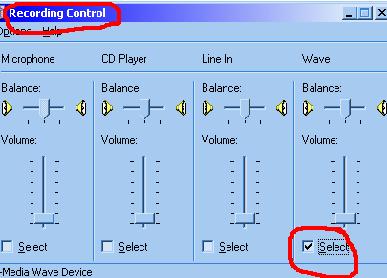
|
|||||||||
|
|
|||||||||
| |||||||||
|
p2p |
|||||||||
|
|
|||||||||
| |||||||||
|
Ok cheers i'll give it a go. |
|||||||||
|
|
|||||||||
| |||||||||
|
I would but the computer i'm usng to be on the internet dosen't have a cd burner and it isn't mine. |
|||||||||
|
|
|||||||||
| |||||||||
|
you can record the audio in audiomulch even... |
|||||||||
|
|
|||||||||
| |||||||||
|
So i have read, But i can't figure out how. If anyone has tips i am still all ears. |
|||||||||
|
|
|||||||||
|
Messageboard index
|
|||||||||
