 |
|
You are not logged in! F.A.Q Log in Register |
 |

|
 |
...and 127 guests Last 5 registered Oplandisks nothingstar N_loop yipe foxtrotromeo Browse members... |
 |
Messages 2619154 Today 0 Topics 127888 |
|
|||||||||
| |||||||||
|
how do i record any audio playing in my computer? like this (spotted on youtube): |
|||||||||
| Attached picture | |||||||||
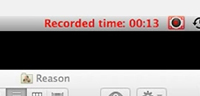
|
|||||||||
|
|
|||||||||
| |||||||||
|
i use audacity |
|||||||||
|
|
|||||||||
| |||||||||
|
mac question |
|||||||||
|
|
|||||||||
| |||||||||
|
last time i checked audacity was really shiz for mac |
|||||||||
|
|
|||||||||
| |||||||||
|
ah ok, |
|||||||||
|
|
|||||||||
| |||||||||
|
i will check if they improved, talking about several years ago |
|||||||||
|
|
|||||||||
| |||||||||
|
i just checked, audacity lets me record audio only from the microphone, not audio im playing in my computer. i cant change that in preferences |
|||||||||
|
|
|||||||||
| |||||||||
|
ah yeah it might be better now, you have to change the devices on the preferences to get it to record whatever is going through your sound card dunno what it would be called on the mac |
|||||||||
|
|
|||||||||
| |||||||||
|
yes its called the same, i see what you mean, but on the recording preferences i can only select the microphone. bummer! |
|||||||||
|
|
|||||||||
| |||||||||
|
Install Audacity on your Mac. Open Audacity through double-clicking the Audacity in your application folder. Go to 'Audacity>Preferences' (or command + , ) and click on Audio I/O. Select Soundflower(2ch) as a recording device with 2 channels stereo as you can see in the image below.22 May 2015 |
|||||||||
|
|
|||||||||
| |||||||||
|
see: |
|||||||||
| Attached picture | |||||||||
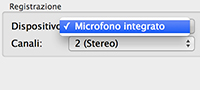
|
|||||||||
|
|
|||||||||
| |||||||||
|
i just saw this, can you do this? |
|||||||||
|
|
|||||||||
| |||||||||
|
|
|||||||||
|
|
|||||||||
| |||||||||
|
oh soundflower. i had it installed on my previous laptop |
|||||||||
|
|
|||||||||
| |||||||||
|
earmonk thats quite a good name for a techno artist |
|||||||||
|
|
|||||||||
| |||||||||
|
thanks for the link. you're proving my lazyness but i kinda want to do this |
|||||||||
|
|
|||||||||
| |||||||||
|
no problem, i learnt how to do this the other week again cos i recorded the cheetah radio six thing and edited the chatter out |
|||||||||
|
|
|||||||||
| |||||||||
|
i want to sample stuff from games and rip that cheetah radio show by bbc |
|||||||||
|
|
|||||||||
| |||||||||
|
lol yes. so... can you upload it the version with the chatter somewhere for d/l? |
|||||||||
|
|
|||||||||
| |||||||||
|
yes good idea |
|||||||||
|
|
|||||||||
| |||||||||
|
great! |
|||||||||
|
|
|||||||||
| |||||||||
|
make a thread about it, like the good ol times |
|||||||||
|
|
|||||||||
| |||||||||
|
will do tomorrow, enough computer for today, goodnight |
|||||||||
|
|
|||||||||
| |||||||||
|
goodnight mate, hope you get your audioplant to work |
|||||||||
|
|
|||||||||
| |||||||||
|
just finished setting it up, everything works fine |
|||||||||
|
|
|||||||||
| |||||||||
|
thanks m8 |
|||||||||
|
|
|||||||||
| |||||||||
|
Great one, hope to hear some samples in your next track |
|||||||||
|
|
|||||||||
|
Messageboard index
|
|||||||||

